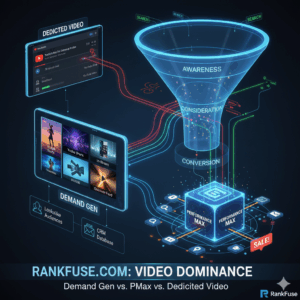Google Analytics is a powerful tool that can provide many insights into your business? website performance. As Google’s website analysis service, Google Analytics can help you understand your audience, how users get to your website, how they behave once they get there, and how your digital marketing efforts drive traffic and business.
How to Apply the Basics
Google Analytics provides a long list of useful metrics. Some insights are more complex than others, but most are easy to interpret and provide insights that help you make necessary changes. Your first step is to install the software on your website, so Google Analytics will start tracking website traffic and begin to produce reports.
When you log in to your Google Analytics account, it will open to a dashboard, which includes several important metrics and data points. You’ll find the amount of traffic on your site as well as the date range in which the traffic occurred. Website traffic consists of both users and sessions-yes, these are slightly different.
Users indicate the unique visitors that have been to your site. Sessions, on the other hand, include every time each user has been to your website. Therefore, the number of sessions is higher than users due to your returning visitors.
There are a lot of interesting things you can find out through the Google Analytics dashboard. It can be split into account, property, and views. To track audiences based on specific business goals and departments, you can use properties and views in your analytics account.
You can also filter internal and external traffic so that you or your team’s views are not included in overall traffic metrics. Filters can also be applied to different departments, which makes it easier to understand and digest information.
These are only a few examples of Google Analytic insights. Getting Google Analytics certified or working with someone certified will ensure you fully understand the data presented in your Google Analytics dashboard.
How to Understand Your Audience
One misconception about Google Analytics is that it tells you who your audience is. This is not true as it bridges privacy protection regulations. Google Analytics does, however, give you a lot of information about the types of people who visit your website. For example, it can tell you how many people visit your site more than once.
Google Analytics also tracks Real-Time Characteristics of the audience, including their geographical location and behavior on the site as well as which type of device they are using to browse your site (i.e., smartphone, tablet, or desktop). This data can be used to make optimizations to your website. For example, if you find that many users are visiting your site on a mobile device, you will want to ensure that your website is mobile-friendly. If your website is not mobile-friendly, you will likely have a high bounce rate, so you will want to make the necessary changes to optimize the user experience.
How Users Get to Your Website and How They Behave Once They Get There
Google Analytics also provides insights about how users end up on your website and what their behavior looks like once they arrive. There are several different traffic sources that help you better understand how people are finding your website.
- Search traffic is when people get to your site by typing a query into a search engine and clicking your site result on the SERP.
- Direct traffic includes any time Google Analytics can’t determine how a user ended up on your website. Most often, direct traffic occurs when people come to your site by typing in your URL.
- Social traffic occurs when user finds your website through social media platforms.
- Referral traffic is traffic that comes to your website from another site that has linked to yours.
Google Analytics will also report how long users stay on the site and the pages that users engage with the most. By looking at the bounce rate, you’ll be able to tell if the content on a given page is engaging enough for users to want to continue exploring your website.
Examining the landing and exiting page metrics will also provide insights on how users are interacting with your site. For example, if you notice one page sees a lot more people exiting than others, it may be time to update this page and add more relevant content.
How Your Ads and Campaign Perform
If your brand runs pay-per-click ads, you will also be able to determine how well your ads and campaigns are performing with Google Analytics. Impressions will tell you how many people see your ad, but you’ll want to look at other metrics to determine how effective your campaign is. Cost-per-click means that you only pay when the ad is clicked. Click-through-rate is the percentage of people that actually click on the ad. Lastly, conversion rates are based on a predetermined action (such as subscribing or buying a product) that people complete after clicking on the ad.
Google Ads can be confusing when you are setting up campaigns for the first time. We recommend taking an online course or working with a professional ad agency to run the most efficient campaigns possible and maximize your ROI.
Rank Fuse Digital Marketing is a digital marketing agency that specializes in SEO and PPC. Our specialists can help your business interpret Google Analytics data and make optimizations to enhance digital marketing performance. For more information, contact us today!