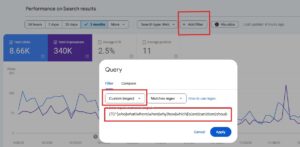Consumer behavior has changed dramatically over the past decade. More and more consumers go online to research the best restaurants, find product reviews, and so on. E-commerce sales continue on an upward trend, especially with Amazon’s continuous growth. Despite this growth, however, in-store sales still make up 90% percent of all retail sales.
Many consumers are researching products or services online before going into physical retail locations to make the purchase. This is true across industries, including restaurants, auto and transportation, jewelers, and more. Near me searches have tripled in the past two years, placing importance on targeting Google Ads campaigns. Unfortunately, it was near impossible to track if these ads were effective in getting consumers into brick-and-mortar locations. Google My Business data has come along way to help set benchmarks with driving direction data, but it’s still not an exact science.
That was until Google introduced Store Visits in Google Analytics. This beta feature offers further insights into consumer behavior, ad creatives, and spending. Store Visits in Google Analytics is currently being released as a limited beta feature, rolling out gradually based on strict eligibility requirements.
What Is It?
Google launched Local Campaigns in 2018 so that marketers and business owners have better visibility about how digital advertising drives customers into physical locations. Local Campaigns offer users more relevant and more responsive search ads. These campaigns are also a great tool for advertising in-store events or promotions.
Store Visits in Google Ads provides data on the scope of these campaigns, including impressions and clicks. The goal was to convert these impressions into in-store visits. Store Visits in Google Analytics is a new insight that we can now measure and set up in Google Analytics as part of a conversion rate.
To be clear, Store Visits is not an exact science. Reported visits are only an estimated count of in-store visitors that have also visited the website within the last 30 days. This insight measures the conversion rate of clicks and impressions to in-store visitors. Google ensures that all data is anonymous to businesses who use this feature and ensures that it cannot be linked to specific individuals.
What Are the Benefits?

Store Visits in Google Ads and Google Analytics allows marketers to make better-informed decisions about creative ads and budget strategies. Both Google Ads and Google Analytics will show which channels and campaigns drive the most traffic (both paid and organic). Store Visits in Google Analytics can show how experiences on a company’s website influence the number of visits to the brick-and-mortar locations. Using these resources can earn more customers and better optimize for consumer behavior. Additionally, it can increase the value of online and mobile marketing and measure the return on investment of marketing spend.
What Are the Requirements?
Since Store Visits in Google Analytics is being beta-tested, there are certain requirements to be able to set it up. The business must have the following:
- Google Analytics, Google Ads, and Google My Business accounts
- Multiple physical store locations
- Activated Google Signals
- High volumes of stores visit data that can be linked to website traffic
- A Google Analytics account linked to at least one Google Ads account with location extensions from Google My Business
- The same location extensions for all Google Ads accounts that are linked to the Analytics property
- At least 90 percent of linked locations verified
- Locations that are active in Google Ads
How Do You Set It Up?
Setting up Store Visits in Google Analytics can be done in three simple steps.
Step 1. Activate Google Signals for Google Analytics property.
This setting can be found under your Property Settings > Tracking Info > Data Collection inside your Google Analytics admin settings.
Step 2. Link Google Analytics property to at least one Google Ads account with active location extensions.
If you have not already connected your Google Ads account to your Google Analytics account you need to do this in order to take advantage of the in-store beta reports.
Step 3. Make sure location ad extensions with Google Ads match the same locations from Google My Business.

Although it is easy to set up, it can take three days for Store Visit metrics to appear on the Google Analytics account. These numbers must reach a certain amount. If there aren?t enough Store Visits that can be linked to website traffic, it can take up to 60 days for data to appear on the report.
Are There Limitations?
Like any new feature, there are limitations. For example, the report will only show data from the last 30 days. Additionally, the metrics represent the number of store visitors that also visited the website, not total store visitors. As with most analytics metrics, the data is much more accurate when numbers are larger.
Furthermore, these metrics can be skewed by various agents. For example, if a customer visits the store multiple times within 30 days of visiting the website, it will count each time. On the other hand, the data will not include visitors who stay at the location for too little time because this could mean they were just driving (or walking) by to get somewhere else. Likewise, it will not include visitors who stay there too long, because they could be employees that also visited the site.
Store Visits data does not support the following:
- Segmentation
- Target Audiences and Remarketing
- Big Query Expert
- Custom Reports
- Multi-Channel Funnels and Attribution Reports
Take Away
Store Visits for data collection will give brick-and-mortar businesses better insights on how their marketing data is impacting real-world visits. In the past, the connection between online marketing and in-store sales has been a major hurdle for all companies. Now, we at least have a starting point to build from.
These insights will start to show what tactics are effective and which ones are not for building foot traffic. We hope to see continued improvements to the feature so smaller? (single location) businesses can utilize this tool as well, but for now, the largest insights are being had by bigger, multi-location companies who are early adopters of this beta.
We believe this is just the start for in-store data- collection capabilities that relate to phone devise tracking and cross-device matching with regards to an individuals web history. We’re excited to see how Google will continue to update and broaden the scope of this feature.