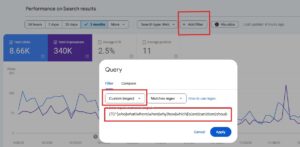Banner ads are a vital part of online advertising. To fully maximize your campaign reach, you’ll want to make sure you’re designing the right banner ad sizes that will generate the greatest number of impressions, clicks, and sales.
Ad networks like Google’s have created standard sizes for banner ads that are shown to users in programmatic and display campaigns. The size of a banner ad across mobile and desktop screens can largely impact how a user sees the advertisement, but developing the right sizes will determine whether your ad can be shown at all.
Ad sizes must meet display ad specifications, typically set by the Interactive Advertising Bureau (IAB), especially if you’re advertising through Google who has the largest ad display network in the world.
Here are the standard digital banner ad sizes and why it’s important to use them. We’ll also walk you through some tips for designing digital ads and why design matters.
What Are Banner Ads?
When you’re visiting a website, you’ll notice large image, video, or animated (HTML5) advertisements that usually sit along the top and sides of the page. These are known as banner ads.
Banner ads are designed to embed a graphic on a webpage, which advertisers will pay for in exchange for clicks to the advertiser’s website. Ideally, these ads should be eye-catching so that the viewer is tempted to click on them, redirecting them to another page.
Another benefit of banner advertising is its effectiveness in helping brands become widely known because its main goal is to drive brand awareness. They can be static, with a basic clickable image, or animated with dynamic content.
Standard Display and Banner Ads Sizes

If you want to hire a professional to design your banner ads, they can help you optimize your messaging and call to action (CTA), providing better engagement and helping you to achieve your goals. Regardless of whether you hire experts or do it yourself, it’s important to clearly understand banner ad sizes. Otherwise, it may cost you more time and money than you initially thought to get your campaigns up and running.
The Most Common Display and Banner Ads Sizes
If you don’t know where to start, the sizes below will cover 90 percent plus of the available banner ad real estate across the web. These are the most common banner ad sizes used for programmatic and display campaigns and can cover any budget.
We’ve highlighted the most common standard sizes to start with:
| Name | Dimension |
| Medium Rectangle | 300 x 250 px |
| Large Rectangle | 336 x 280 px |
| Leaderboard | 728 x 90 px |
| Mobile Leaderboard | 320 x 50 px |
| Large Mobile | 320 x 100 px |
| Half-Page | 300 x 600 px |
| Wide Skyscraper | 160 x 600 px |
| Skyscraper | 120 x 600 px |
| Square | 250 x 250 px |
| Small Square | 200 x 200 px |
| Main Banner | 468 x 60 px |
| Portrait | 300 x 1050 px |
| Billboard | 970 x 250 px |
| Large Leaderboard | 970 x 90 px |
| Half Banner | 234 x 60 px |
| Vertical Banner | 120 x 240 px |
| Small Rectangle | 180 x 150 px |
| Mobile Banner | 300 x 50 px |
| Responsive Square Art | 1200 x 1200 px |
| Responsive Landscape Art | 1200 x 628 px |
Medium rectangle and large rectangle ad sizes are compact, so they are great options for embedding within text content. Medium rectangle ads are especially favored by advertisers because they are very convenient to display on mobile and desktop screens.
Leaderboard ads are the large displays typically found at the top of web pages. This ad size offers many opportunities for getting impressions from users because they are so intrusive and easy to see. Similarly, mobile leaderboard ads perform in the same way but are optimized for mobile devices.
Half-page banner ads take up a lot of space, so they are easy to see, like leaderboard ads. However, half-page banner ads must be designed correctly to catch user attention. Because of their large size, half-page ads must be visually pleasing.
Video Banner Ads
Video banner ads are the fastest-growing format in display advertising. Users generally respond better to them because they are more likely to catch and keep their attention. This produces higher engagement with your brand because users will better remember the message in video format.
There are different types of video ads, and they can work differently depending on the host domain. Some are planted in the banner ads themselves, while others are used during video streams.
In-Banner Video Advertising
In-banner video ads are banners with videos embedded in them. Users can click on these banner ads to expand them into a larger window or go to the host domain. They use the same space provided for a standard banner ad, but they have a dynamic video experience instead of being a static image.
In-Stream and Out-Stream Video Advertising
Unlike in-banner video ads, in-stream and out-stream videos require a video player from the hosting platform. Although these ads may be more intrusive for users, they are effective in increasing website engagement.
Out-stream video ads are usually found in articles or social feeds. They typically begin without sound, and if the user doesn’t want to interact with the ad when scrolling past it, they automatically stop. Out-stream video ads also work independently, meaning they don’t depend on other video content to work.
On the other hand, in-stream video ads rely on video content because they play before, during, or after a streaming video. The advertiser uses these ads to monetize video content, and the user can’t stop them from playing.
HTML5 Banner Ads
HTML5 ads are formed from a zip file containing individual layers that are animated using HTML. They generally play a short animation of three to five seconds with no sound. HTML5 ads offer many benefits to both advertisers and users because they aren’t as disruptive as video or audio, but can include a longer message than static image ads can.
How do Banner Ads Work?
Ideally, banner ads are not just meant to be seen—they’re meant to be clicked on. However, it’s important to understand when budgeting and buying ad placements that you are typically paying per ad impression. There are multiple reasons why this is important. Let’s take a look at them.
Driving Traffic
Brands and agencies will use various programmatic strategies (like retargeting, behavioral data, or contextual) to try and bid for ad placement to the right audience groups. If the ad is engaging and effective it will drastically increase the traffic flow to the website. On the other hand, if your ad placements and design are bad, then your click-thru-rate (CTR) on the placement will be below industry averages.
If you follow basic design principles, it can be easy to drive traffic. Regardless of your message, you want to be able to grab the user’s attention. The more ad views (or impressions) you can afford, the higher potential for more traffic to your website.
Selling Products
Some of the best banner ads today sell products. This is because viewers are more tempted to click on an ad if it’s a relevant product they’re thinking about buying.
Product banner ads use a technology called dynamic insertion where the product you shopped for is retargeted to you in a banner ad. Anyone who has been on Amazon has likely experienced one of these ads as they are widespread to thousands and even millions of websites and apps to increase the chance of connecting with an audience.
Retargeting product ads are typically cheaper traffic than a paid search ad and they convert higher. So, when brands can draw a user in with a banner ad and get them to buy the product they were considering it’s an effective campaign—generally with a positive return on investment (ROI).
Drawing User Attention
Besides using design techniques to draw a user’s attention to your digital banner ad, you’ll also want to combine that with attention-grabbing images, professional-looking content, and a solid color scheme. For HTML5 and dynamic ads, sound plays a huge role in engaging the user, so it should match the ad’s tone.
Most importantly, you want to keep the banner ad consistent with your brand and your brand’s voice. This creates consistency for the user, which is more likely to keep their attention long after glancing at an ad for a few seconds.

Banner Ad Design Tips
You don’t have to be a professional graphic designer to have a successful banner ad for your display campaign, but you should have some background on basic design principles. If not, here are some tips to follow.
Keep It Simple
You want images in a banner ad to be of high quality and easily recognizable. Some users only glance at a banner ad for a second or two, so it’s important to have something intriguing that also provides clarity. Single images perform better than collages because it keeps the clarity of the ad and doesn’t make it too busy.
For content, stick to short, concise, easy-to-read text. The text is a great way to build trust with your user and get them to click on the ad. You should also ease any concerns by telling the user what they’re missing out on if they don’t click on your ad.
HTML5 vs. Static
HTML5 ads are dynamic video ads, which means they include some sort of animation or video. It’s important to make sure your animation is designed correctly. If the animation runs before the user scrolls to see it, it needs to land so that the banner ad still makes sense.
Static ads don’t include any animation but remain still during the entire user experience. They need to be designed effectively to increase user engagement because they may not be as attention-grabbing as HTML5 ads are.
Color
You’ll want to keep your color scheme consistent with your brand. Colors shouldn’t clash with any logo or image you use. Your color scheme should also coordinate with the colors of the landing page that the user will be redirected to.
Call to Action
Many successful banner ads feature a call-to-action button. Ideally, the user will feel inclined to click on it. Actions words like “see,” “try,” or “watch” create urgency so that the user is more prone to clicking. In general, you want to create the idea that your user will get what they want when they click on the banner ad.
Mobile Devices
Finally, you should consider what your banner ad will look like when viewed on a mobile device instead of a desktop. Mobile devices use the same standard banner ad sizes, but you may need to adjust the aspect ratio for the ad to appear correctly. Users won’t bother reading tiny font, so keep this in mind as you design banner ads for mobile devices.
Banner ads are essential for online advertising because they help increase user engagement to your website. With the right banner ad sizes, you will be able to more easily reach potential customers to your brand and increase the impact and effectiveness of your display campaign.
Are you looking for helpful tips for your next banner ad campaign? At Rank Fuse Digital Marketing, we specialize in converting layered PSD files into animated HTML5 banners and also in managing programmatic and display advertising campaigns. Our experts can help increase your brand awareness across the internet by incorporating contextual display ads into paid search campaigns. For more information, contact us today at 913-703-7265.