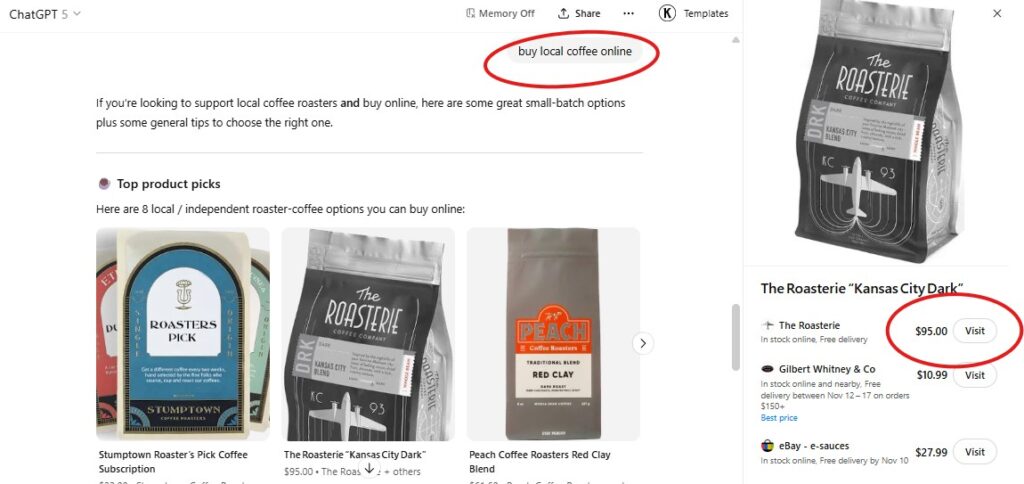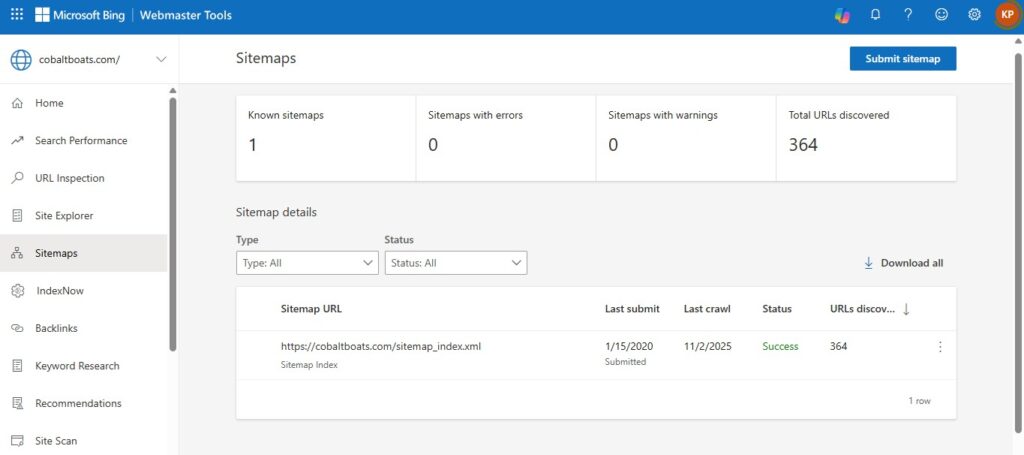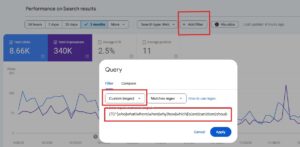How to Get Your Products Indexed and Ranked in ChatGPT Shopping
The ecommerce landscape is shifting again — this time, powered by AI search and conversational commerce. OpenAI has officially opened the door for online stores to integrate products directly into ChatGPT, complete with live prices, availability, and checkout support for select merchants.
If you run an ecommerce brand or manage SEO, you’re entering the era of AI Search Optimization (AISO) — optimizing your store not just for Google, but for ChatGPT’s shopping results and Agentic Commerce ecosystem.
This guide shows you how to prepare your store for ChatGPT indexing, ranking, and visibility — and how to set up your feed so your products can appear directly inside ChatGPT with accurate pricing and real-time data.
1) Allow OpenAI’s Crawler: OAI-SearchBot
ChatGPT still relies on OpenAI’s crawler to discover and verify ecommerce sites. Ensure the crawler can reach your product pages.
Action
User-agent: OAI-SearchBot
Disallow:
2) Implement Complete Product Schema
Your product pages still need structured data to support AI and traditional search engines.
Minimum Required Types
ProductOfferAggregateRatingReviewBreadcrumbList
Validate with Google’s Rich Results Test. Proper schema helps ChatGPT map your feed data to your URLs for consistency and ranking trust.
3) Prepare Your OpenAI Product Feed
OpenAI’s Product Feed Spec functions like a Merchant Center feed for AI search. It lets ChatGPT display your product listings with live titles, prices, stock, and images directly inside chat.
Supported formats: CSV, TSV, XML, or JSON.
Required Fields (Core)
| Field | Description |
|---|---|
id | Unique product identifier (SKU). |
title | Product name (natural casing; avoid ALL CAPS). |
description | Plain text up to 5,000 characters. |
link | Canonical product URL. |
image_link | Primary product image URL. |
price | Base price with currency (e.g., 79.99 USD). |
availability | in_stock, out_of_stock, or preorder. |
brand | Brand or manufacturer. |
See the latest spec notes on OpenAI Help:
Improved Shopping Results from ChatGPT Search
.
4) Enable ChatGPT Visibility & Checkout
Two feed settings control discoverability and transactions:
| Flag | Purpose |
|---|---|
enable_search | Allows products to appear in ChatGPT search results. |
enable_checkout | Enables in-chat purchasing (currently live for Shopify & Etsy merchants). |
Important: enable_search must be true before enable_checkout will work.
ChatGPT’s Agentic Commerce Protocol powers real-time transactions and is open-sourced for broader adoption. Developer docs:
platform.openai.com/docs/commerce.
5) Keep Feed Data Fresh
ChatGPT prioritizes fresh, accurate data — especially for pricing and inventory. Update your feed whenever products or prices change.
- Reflect stock changes immediately.
- Ensure
sale_price&sale_price_effective_dateare accurate. - Sync variants with
item_group_idso sizes/colors are grouped.
6) Optimize for Authority & Trust (Ranking Signals)
Feed syntax alone won’t rank. ChatGPT evaluates trust and relevance similar to SEO.
- Domain authority: strengthen backlinks and mentions.
- Structured accuracy: schema <=> feed parity (titles, URLs, prices).
- Merchant transparency: include
seller_name,seller_url,return_policy_url, privacy/TOS. - Reviews & Q&A:
product_review_count,product_review_rating,store_review_rating, optional FAQs.
7) Validate in Bing Webmaster Tools
ChatGPT leverages Bing’s index for validation. Keep your site healthy there, too.
- Verify your domain in Bing Webmaster Tools.
- Submit your sitemap.
- Resolve crawl errors and duplication.
8) Test Your Store in ChatGPT
Use shopper-intent queries and verify appearance, links, and pricing:
- “Best [product category] under $100”
- “Where to buy [specific product] online?”
- “Top-rated [product] for [use case]”
9) Track ChatGPT Traffic
When ChatGPT links out, it typically appends tracking parameters like:
utm_source=chatgpt.comIn GA/GA4, create a segment or report for source = chatgpt.com and monitor sessions, conversions, and assisted conversions.
10) Troubleshooting Visibility
| Issue | Common Cause | Fix |
|---|---|---|
| Feed not accepted | Missing required fields | Validate against OpenAI’s spec and required datatypes |
| No images shown | Broken or low-res URLs | Verify links; provide high-quality assets |
| Prices missing | Currency/format mismatch | Match price/sale_price to spec |
| Not ranking | Weak authority; missing policies | Strengthen backlinks; add trust metadata and reviews |
The AI Search Era Is Here
OpenAI’s latest update transforms ChatGPT into a commerce-capable search engine — one that can display, rank, and even sell your products in real time.
Winning now requires AI Search Optimization (AISO):
clean product schema, verified OAI-SearchBot access, structured and up-to-date product feeds, and transparent merchant policies plus reviews.
Brands that implement these steps will gain a first-mover advantage as ChatGPT Shopping and Instant Checkout expand across platforms.
Need help? RankFuse can implement feed specs, schema audits, and AISO tracking so your products are visible, shoppable, and profitable in the age of AI search.