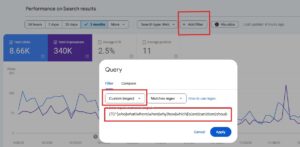As a small business owner, you likely understand the importance of effective marketing. But with so many tools and platforms available, it can be overwhelming to know where to start. That’s why we’ve compiled a list of free online tools to help you navigate the digital marketing landscape and boost your business’ visibility.
These are tools that digital agency experts use every day to better inform our clients and help us develop better strategies. While we may pay to consolidate this list or get expanded insights, the free versions are a great place to start your journey.
SEO Tools
- Google Analytics: An obvious choice, but we had to start somewhere and we didn’t want to be called out for not mentioning it. Google Analytics is the source of truth for traffic, user, and other data insights for many businesses.
- Ahrefs: While most of their tools are now paid, they still provide a free SEO audit for websites if you are verified by Google Search Console.
- Google Search Console: This free tool from Google helps you monitor your website’s performance in search results. You can see which keywords are driving traffic, identify technical issues, and submit your sitemap.
- Bing Webmaster Tools: Microsoft Bing’s version of Google Search Console (GSC).
- Moz: Find relevant keywords for your business and analyze their difficulty. This tool also provides data on search volume as well as backlink data of any domain.
- SEO Quake: A timeless classic that has been used for many decades by the SEO community. You can get a full SERP analysis in one click on any search phrase you want.
- SEMrush: Get traffic, keyword, and domain data about any website. You can also compare yourself to your competitors, giving you access to new ideas. There are content, SEO, and paid advertising tools that you can try out in SEMrush.
- Yoast SEO: A popular WordPress plugin that helps you optimize your website’s content for search engines. It provides on-page SEO recommendations and guides you through creating meta descriptions and titles.
Local SEO Tools
- Google Business Profile: The foundation of local SEO. Claim and optimize your business profile to ensure accurate information appears in search results.
- Google Business Profile Help Form: Yes, somewhere super deep in the corner of the internet, we found a link where you can directly ask Google for help.
- Local Falcon: Get a birds-eye view of your local search rankings around your brick and mortar location for any keyword search and at any distance. New accounts get 100 free credits to use.
- YEXT Business Scan: Run a free scan to check your business listings online. If things come back messy, contact us as we can beat their retail pricing.
Free Content Tools
- AlsoAsked: This free tool enables you to access a list of all the popular questions people ask around a given topic or search query.
- Answer The Public: Similar to AlsoAsked, this tool will provide insights on what people are asking about.
- Canva: Create professional-looking graphics, social media posts, and presentations without any design experience. Canva offers a wide range of templates and elements to choose from. In fact, we used Canava’s text-to-AI image creation tool for this article’s hero image.
- CopyScape: The sister tool to Siteliner (see below) this tool will check webpages for plagarism and duplicate content across the web. Single page scans are free.
- DaVinci Resolve: A powerful and advanced video editing software with a free tier and professional-grade features.
- GIMP: Similar to PhotoShop but free and open-source.
- Grammarly: This writing assistant checks your work for grammar, spelling, and punctuation errors. It also provides suggestions for improving your writing style and clarity.
- Hemingway Editor: A simple tool that highlights complex sentences and adverbs, helping you write more concise and readable content.
- Logo Garden: Create a logo design for free from 1000s of icons by industry.
- Loom: A simple video tool that allows you to quickly record and share videos using templates and AI. Often used with email marketing, their free tier gives you 25 free 5-minute videos.
- Siteliner: This website scanner tool compares your website content for internal duplication.
- Squoosh: Quickly and easily resize images to make them web-friendly.
- Suggest Machine: Get long-tail keyword ideas for free. This tool also identifies keyword clusters and questions for topic ideas.
- Website Spell Checker: This tool will crawl your entire site and provide a report back on misspelled words.
Paid Media (Advertising) Tools
- AdWords & Bing Ads Keyword Tool: Similar to Google Keyword Planner, this tool helps you find relevant keywords and analyze their performance in Microsoft Advertising.
- AdEspresso: A comprehensive tool for managing your Facebook, Instagram, and Google Ads campaigns. It offers features like ad testing, audience targeting, and performance tracking.
- Facebook Audience Insights: Analyze your target audience’s demographics, interests, and behaviors to create more relevant ads.
- Google Keyword Planner: Discover new keywords, estimate search volume, and get bidding suggestions for your Google Ads campaigns.
- Google Trends: Explore keyword trends and compare search query volume.
- Google Ads Transparency Center: Provides creative examples of a brand ad creative running across Paid Search, display, and YouTube.
- META Ads Library: Similar to Google Transparency Center, you can view ad creatives of any brand running ads across Facebook or Instagram.
- SpyFu: Ever wondered what your competition is up to? Enter their domain and find out.
- TikTok Creative Center: This center offers many tools in one place, including creative insights, trend analysis, and creative tools for starting your own ad campaign.
PR/Earned Media Tools
- Google Alerts: This free tool is so simple it’s often over looked. But if you’re looking for a free brand monitoring system for keywords, this tool will keep you updated on news and web mentions.
- Qwoted (formerly H.A.R.O.): This network connects media journalists with subject matter experts trying to tell their stories. The free tier limits the number of submissions and alerts.
- Muck Rack: Many PR pros use this tool. Their free tools enable you to identify publishers related to your industry, view trends, and write press releases with AI.
Email Marketing/CRM Tools
- Mailchimp: A popular email marketing platform that allows you to create and send newsletters, automated campaigns, and targeted emails.
- Brevo (formerly SendinBlue): Offers a free plan with unlimited contacts and up to 300 emails per day. It also includes features like SMS marketing and live chat.
- HubSpot Marketing Hub: Typically, HubSpot is anything but free, but technically, they do have a free tier that offers a free email marketing solution with access to some additional tools. If you don’t mind having HubSpot branding on your communications, it’s a solid platform that can grow with your business needs.
CRM Tools
- HubSpot CRM: Similar to their marketing hub, HubSpot CRM is a free CRM tool that helps you manage your sales pipeline, track interactions with leads and customers, and automate tasks.
- Zoho CRM: Another popular free CRM option with features like contact management, deal tracking, and reporting. Their sales team will try hard to get you on a paid tier, but it’s always best to start with free and see if you like it.
- Bitrix24: A free CRM and project management tool that includes features like task management, document sharing, and video conferencing. Their “free forever” plan includes a website builder that rivals Wix and similar platforms.
Video Marketing Tools
- YouTube Studio: Manage your YouTube channel, track analytics, and create custom thumbnails.
- Animoto: A simple video maker that allows you to create professional-looking videos using templates and stock footage.
- Canva: In addition to graphics, Canva also offers video templates and editing tools.
Social Media Tools
- Buffer: Schedule your social media posts across multiple platforms, track engagement, and analyze your performance.
- Campaign URL Builder: Often used with email links and paid media, this tool quickly helps you tag links from social media posts so you can see the campaign data in Google Analytics.
- Hootsuite: A more comprehensive social media management tool with features like team collaboration, social listening, and advertising integration.
- Sprout Social: Offers advanced features like social media analytics, customer service tools, and influencer marketing capabilities.
Website Development Tools
- Elementor: While primarily a WordPress page builder, Elementor’s AI features can generate design suggestions based on your content and style preferences. In fact, if you use Wappalyzer (see below), you will see we built this website with Elementor.
- Figma: Design and mockup ideas freely and quickly.
- Tag Assistant: Although Google has deprecated it, it’s still a valuable Chrome extension for quickly auditing and identifying whether your tags are firing properly on your website.
- Wappalyzer: Another Chrome Extension that identifies the technology stack behind any website with one click.
By leveraging these free online tools, you can effectively market your small business and reach your target audience. The best way to start is to experiment with different tools to find the ones that work best for your specific needs and goals. If you feel like we left any important tools off the list please share this link and leave a comment on LinkedIn or Twitter. We are always looking for great tools ourselves.